Fixing Sound Issues on the Samsung Galaxy Z Fold3

Are you facing sound issues on your Samsung Galaxy Z Fold3?
Whether folded or unfolded, if your device’s sound isn’t working, you’re not alone.
While the ultimate solution is a hardware repair, here are two quick fixes to keep using your device without interruption:
1. Use a USB-C Wired Headset or Adapter
If the internal sound is not functional, connect a USB-C headphone or use an adapter with a wired headset.
This is a simple, cost-effective solution for uninterrupted audio during calls or music playback.
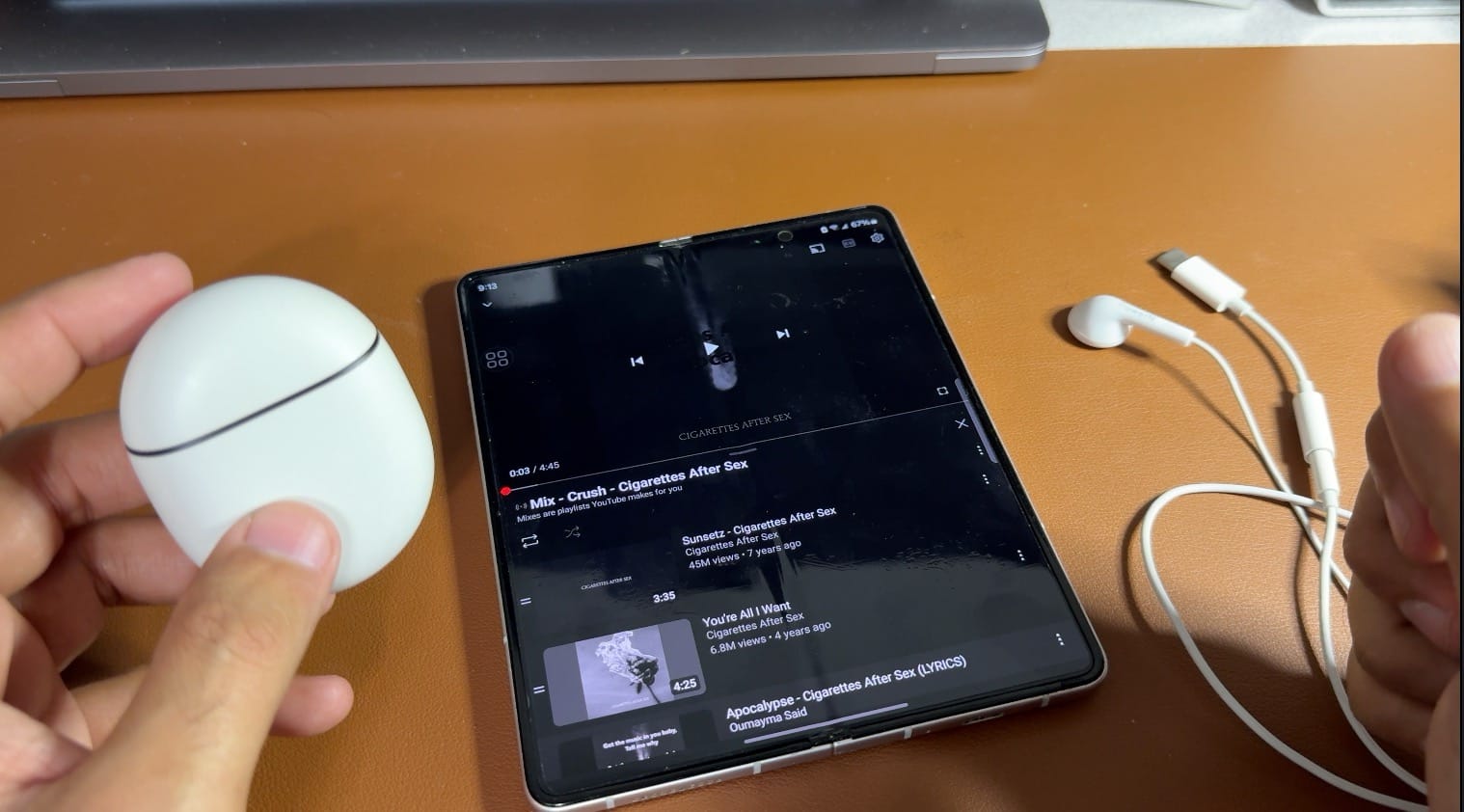
2. Switch to Wireless Bluetooth Headphones
For a wireless experience, opt for Google Bluetooth headphones. They are compatible with the Fold3 and offer excellent sound quality.
These are available on Amazon, ranging from $50 to $100, and they are a great investment for long-term use.
I’ve linked both options below for your convenience.
- Buy USB-C Wired Headset on Amazon: https://amzn.to/4271OOB
- Buy Google Wireless Bluetooth Headphones on Amazon: https://amzn.to/428uNRM
Note that these are affiliate links, and I may earn a small commission if you purchase through them.
Thank you for supporting my work!