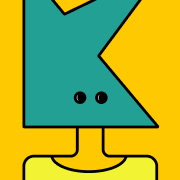How to Start Selling Books on Amazon for Free: A Step-by-Step Guide

The purpose of this blog is to guide you through the process of selling on Amazon.
I've been doing this for two years, consistently earning over $250 a month, and now I’m sharing my knowledge with you.

I turned $25 into a successful Amazon business—without even meaning to. Now, I’m going to show you exactly how I did it so you can start your own side hustle.
Here’s how it all began…
I used to work as a Product Manager for a home automation company.
One day, my boss asked me to fix their Amazon store. I solved the issues and realized—selling on Amazon was way easier than I thought.
That got me curious.
Since I love books, I had collected so many that my room was overflowing.
I needed bookshelves, so I searched Facebook Marketplace and found a couple giving some away for free.
When I got there, I noticed they had 400 books they were planning to throw out. I made them an offer—$25 for all the books and the shelves. They said yes.
Excited but out of space, I had an idea.
My wife, who was pregnant and looking for a work-from-home job, could sell the extra books on Amazon. I helped her set up an account, and within months, she was running it herself, making easy money in just a few minutes a day.
That’s when I realized: anyone can do this.
You don’t need a lot of money—just a laptop, an Amazon account, and a few books to list.
It’s a simple way to start making extra income with almost no risk.
Now, I’m sharing everything I’ve learned so you can do the same.
If you’ve ever thought about selling on Amazon, this is your sign.
Let’s get started!
Introduction
Selling books is a great way to declutter, make extra money, and even start a small business, all with little to no upfront costs.
This guide walks you through every step of the process—from gathering books to shipping them—without any major investment.
While books alone may not make you rich, the key is to familiarize yourself with Amazon Seller Central and the selling process.
Once you're comfortable, you'll be ready to expand into other products and grow your business.
Here’s a detailed step-by-step guide to help you kickstart your journey in just 10 minutes.
Step 1: Gather Books to Sell
Start with the books you already own.
Here’s how to expand your inventory for free or cheap:
- Facebook Marketplace: Search for free or inexpensive books.
- Thrift Stores & Used Book Stores: Many offer books for $1 or less.
- Yard Sales & Estate Sales: Often, books are overlooked and can be bought in bulk.
- Library Sales: Check for discounted or surplus books from your local library.
- Wholesalers, Distributors & Publishers
What to Look For:
- Popular genres (fiction, non-fiction, textbooks, self-help).
- Niche topics (cookbooks, technical guides, collectible editions).
- Books in good condition with minimal wear or damage.
Step 2: Create an Amazon Seller Account
To start selling, you need to create a seller account.
Follow these steps:
- Visit Amazon Seller Central and click signup.
- Choose an account type:
- Individual Account: Free to set up, with a $0.99 fee per sale.
- Professional Account: Costs $39.99/month but is better if selling more than 40 items monthly.
- Provide personal information, bank details, and tax information.
- Set up your Seller Central dashboard.
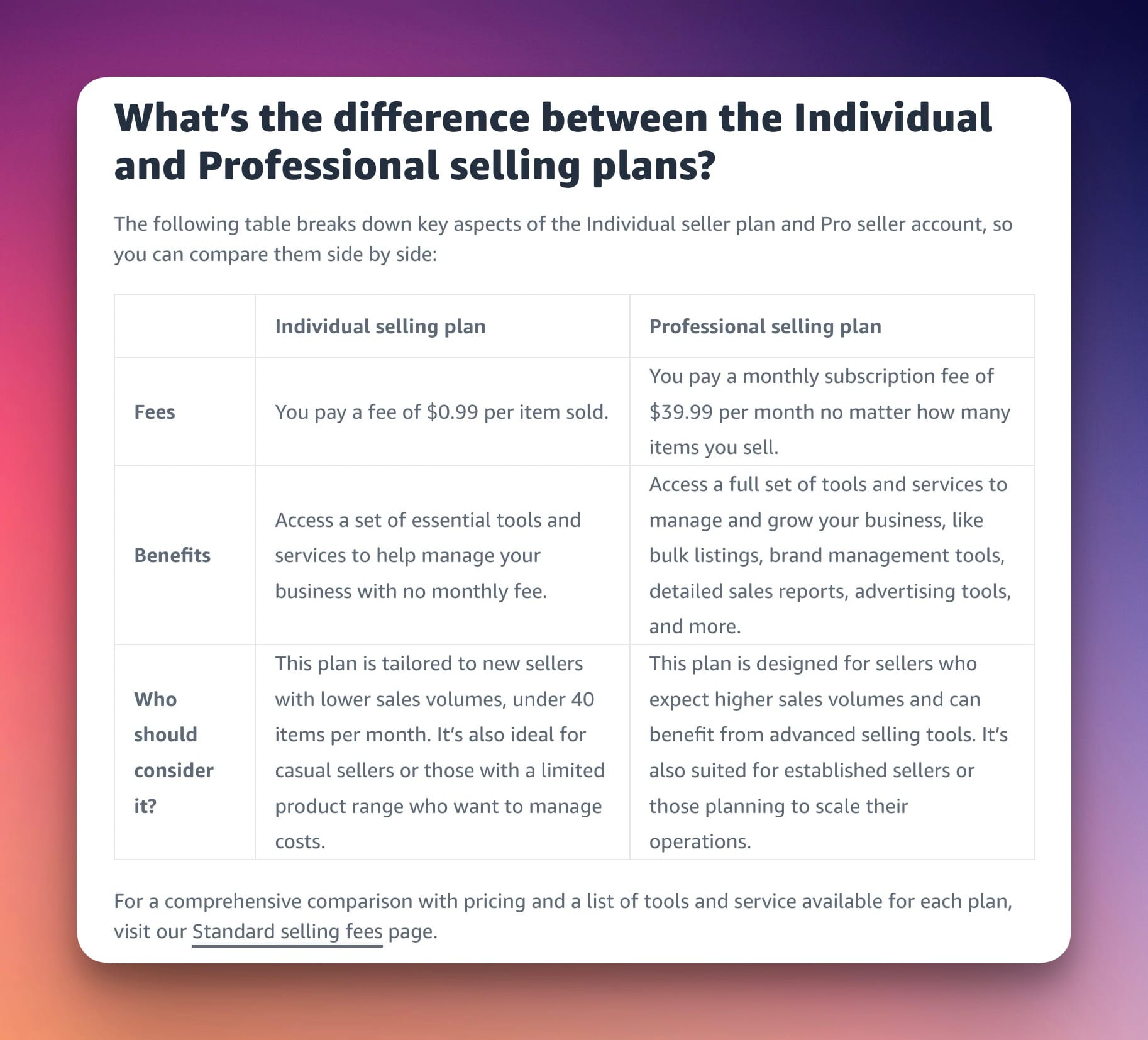

Check out this excellent step-by-step guide by Travis Marziani on signing up for an Amazon account!
Here's a great step-by-step guide on registering an LLC in Florida:
Step 3: Research Book Resale Value
Before listing your books, check their value using the Amazon Seller App:

- Download the app from Google Play or Apple Store.
- Download Seller App Direct Link: https://sell.amazon.com/tools/amazon-seller-app
- Use the barcode scanner to check the book’s price and demand on Amazon.
- Review key metrics:
- Current Price: Check both new and used prices.
- Sales Rank: Lower ranks indicate higher demand.
What to Avoid:
- Books with high sales ranks (>1 million) unless they are rare or collectible.
- Overpriced books that won’t compete with other sellers.
Step 4: List Your Books on Amazon
Here’s how to list your books for sale:
- Log into your Amazon Seller account.
- Search for the book by title, ISBN, or barcode.
- Click "Sell" under the product listing.
- Fill in the details:
- Condition: New, Like New, Very Good, Good, or Acceptable.
- Price: Be competitive while ensuring you cover shipping and fees.
- Description: Add specifics (e.g., “Slight wear on the cover; pages in excellent condition”).
- Save by clicking on the "Submit" button and publish your listing.
Step 5: Handle Orders and Shipping
Once a book sells, follow these steps:
1/ Pack the Book:
- Use a bubble mailer or a sturdy box for protection.
- Include a thank-you note for a professional touch.
2/ Print the Shipping Label:
- Log into your Seller Central account and print the label.
- Use USPS Media Mail for the most cost-effective shipping option.
3/ Ship the Book:
- Drop it off at the post office or schedule a free pickup.
Step 6: Reinvest and Scale
Reinvest your profits to grow your inventory and business:
- Search for books at library sales, estate sales, and thrift stores.
- Consider online sources like:
- Explore Fulfilled by Amazon (FBA) for automated storage, shipping, and customer service.
Costs Breakdown
Here’s how you can start for free:
- Use books you already own.
- Register for a free Individual Seller account.
- Leverage free inventory sources like Facebook Marketplace.
Potential Small Costs:
- Shipping supplies: Check Amazon for affordable options.
- USPS Media Mail: Typically $4-$5 per shipment.
Bonus Tips for Success
- Optimize Listings:
- Use keywords like “Rare,” “Collector’s Edition,” or “First Edition” for niche books.
- Write clear, honest descriptions of the book’s condition.
- Stay Competitive:
- Regularly check prices and adjust yours to stay competitive.
- Bundle Books:
- Group similar books (e.g., book series) for higher profits.
- Track Expenses and Profits:
- Use spreadsheets or apps to manage finances.
Useful Links to Get Started
- Register as a Seller: Amazon Seller Central
- Find Shipping Supplies: Shipping Supplies on Amazon
- Amazon Book Seller Guide: Amazon Seller Guide
- Guide to Amazon sales rank: Best Sellers Rank (BSR)
- Amazon Best Seller: Best Seller in Books
- Affordable Books: ThriftBooks | Better World Books

Conclusion
Selling books on Amazon is a simple and rewarding way to earn extra income.
By starting with books you already own and following this guide, you can build a business with minimal upfront costs.
Reinvest your profits, explore new sourcing opportunities, and watch your business grow.
Start today and turn your books into cash!