Logitech MX Master - The Best Mouse That Will Revolutionize Your Workspace

Everyone promotes the latest and greatest, but I'm here to tell you that some products are made to last. I use them every day, and one of them is my second-generation Logitech MX Master mouse, which I purchased from Offerup for $25.
It's wonderful and, at this price, an incredible value.
Here are the top ten reasons why the Logitech MX Master mouse is the best mouse ever:
- Optical tracking: Compared to conventional ball-based mice, the Logitech MX Master mouse is more precise, accurate, and highly responsive thanks to optical tracking technology. This means that it works anywhere on your desk and on any surface.

- Ergonomic design: It is a masterpiece of design and engineering. The mouse has a unique ergonomic build that fits comfortably in the hand, reducing the risk of developing hand strain or cramps.
- Unique scrolling feature: The mouse has a distinct scroll wheel compared to regular mice. You may use it to speed up the scrolling or make it smooth and simple to use so that you can navigate through documents and websites lightning fast.
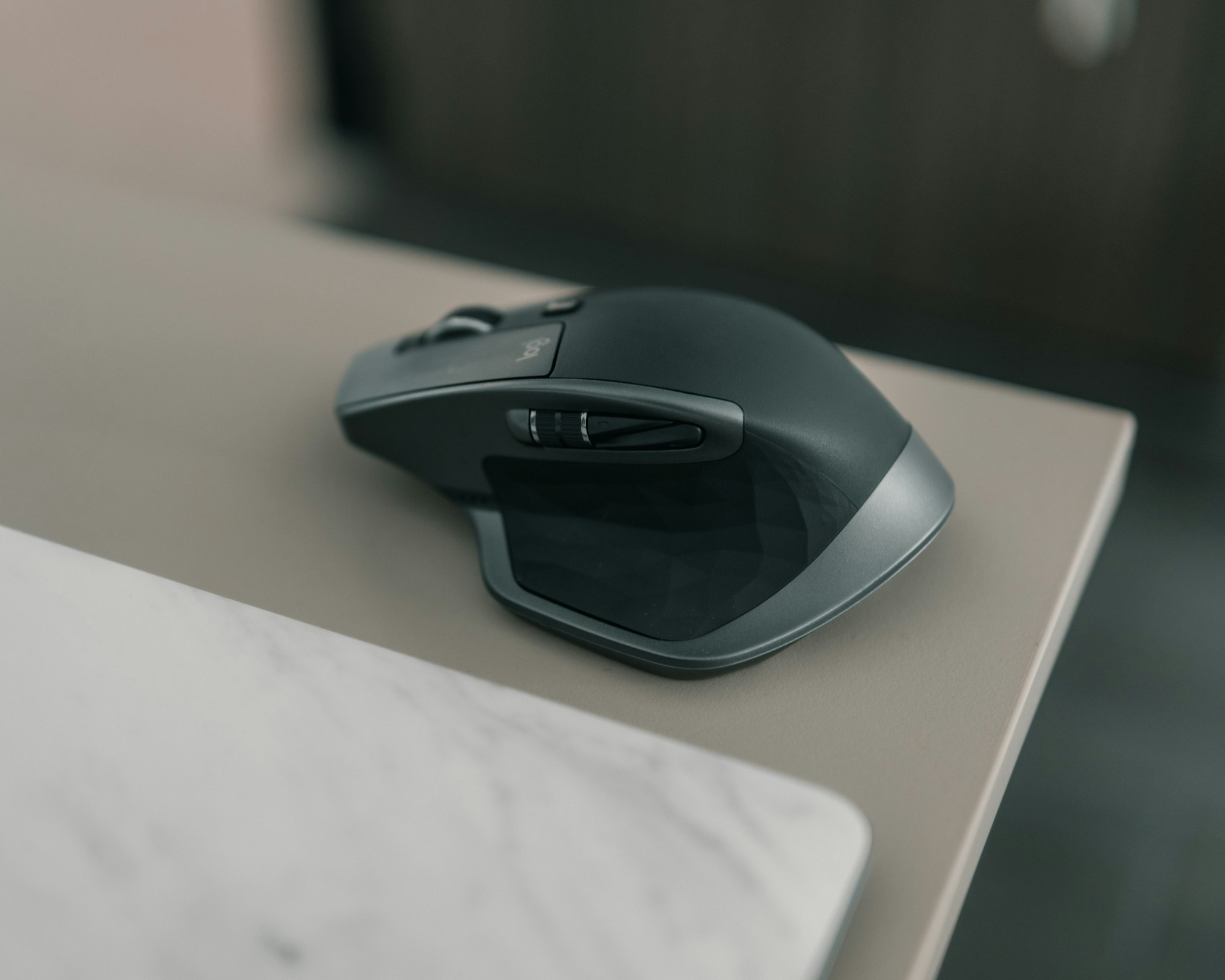
- Durable construction: The mouse has a robust structure that can handle regular wear and tear, so it is truly built to last. Remember that first MX Master was released in 2015, and you may still use it today just as it's brand new.
- Plug-and-play: The mouse has a simple plug-and-play architecture that doesn't need any additional software or drivers to be loaded, making it incredibly simple to set up and operate. However, if you want to access other features that are crucial and configure specific things using the additional Logitech keys, I strongly advise using their native software.
- Affordable price: The Logitech MX Master 2S mouse is a highly affordable choice for those seeking a reliable, versatile mouse without breaking the bank.
- Cross Platform compatibility: The mouse is a flexible alternative for users of various devices because it is compatible with both Windows and Mac operating systems.
- Customizable buttons: The mouse has customizable buttons that allow you to program specific functions for quick and easy access.

- Wireless Bluetooth connectivity: You have greater flexibility and less desk clutter thanks to the mouse's wireless connection to your gadget. Up to three devices (such as your laptop, iPad, and iPhone) can be connected.
- Long battery life: You won't have to worry about charging the mouse's batteries constantly because they have an extended life span. I only recharge the device once after three to six months of intense use.
- Minor Disadvantage: The Micro USB is the sole thing I could see as a limitation. The Logitech MX Master 3 and subsequent series include USB type-c, which is quite convenient because you don't need to bring an extra charging cable. This is not a major concern because these devices' batteries last a long period of time.
It is easily available since the majority of consumers choose the newer models (i.e., MX Master 3 and 3S).
If USB type-c is not an important factor for you, then I highly recommend this product. Again, it is built to last forever!
Helpful links:
Amazon Product Link: https://amzn.to/48jTkUl
Hey tech enthusiasts! 👋 Just a heads-up! The link above is my affiliate link. If you make a purchase through it, I'll get a small kickback. No extra cost to you, just a cool way to support my tech obsession! 🚀
Hello there! Want to stay in the know and be the first to get access to the awesome newsletter?
You'll receive the latest news, updates, and exclusive content straight to your inbox. Don't miss out on this opportunity to be a part of our community!