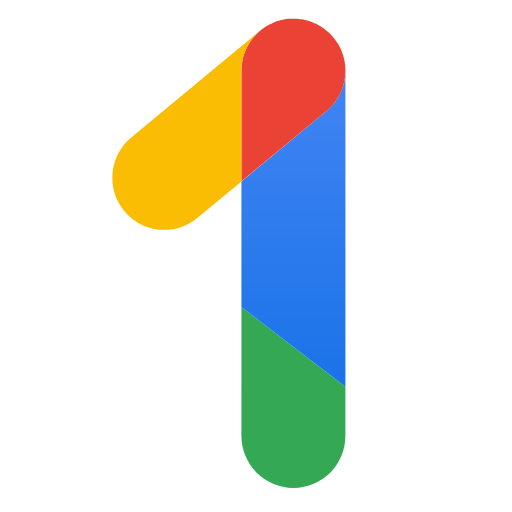The Best Cloud Storage and File-Sharing Services for 2025 - Google One, iCloud, MEGA, Dropbox, and Microsoft OneDrive
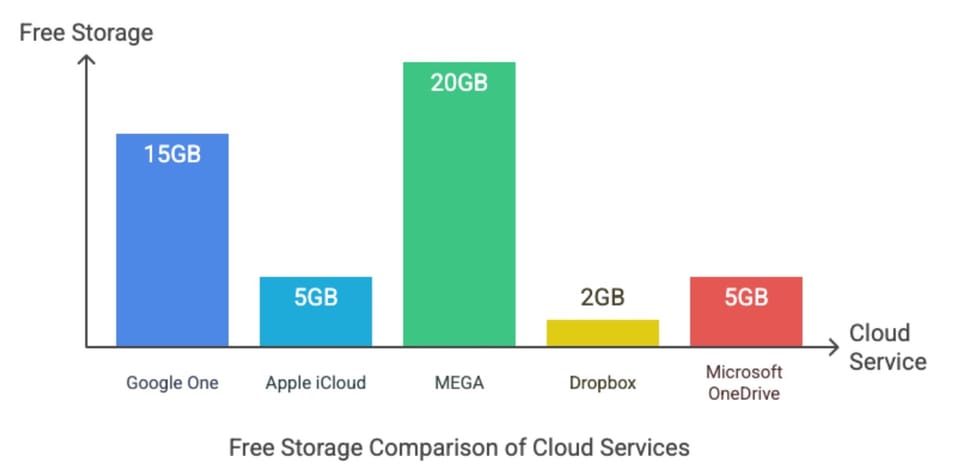
I use a mix of physical and cloud storage to keep my files organized and accessible.
If you're curious about my physical storage setup—using MicroSD/SD cards, USB drives, 2.5” SSDs, and a 3.5” G-Drive—click here to see how I organize everything efficiently.
In 2025, cloud storage has gone from being a convenience to a necessity.
Whether you're backing up photos, syncing important documents across your devices, or collaborating with your team on large files, the right cloud storage solution can save you time, money, and headaches.
Over the years, I’ve personally used all the major cloud storage platforms, and below I’ve listed the top players you should seriously consider:
- Google One (Drive),
- Apple iCloud,
- MEGA,
- Dropbox, and
- Microsoft OneDrive.
Here’s my current setup as of writing this article:
- I’m on the Google One annual plan ($20/year), which I use for general cloud storage - mainly for creating google doc, google sheet and google drive.
- I also rely on free-tier plans for other services:
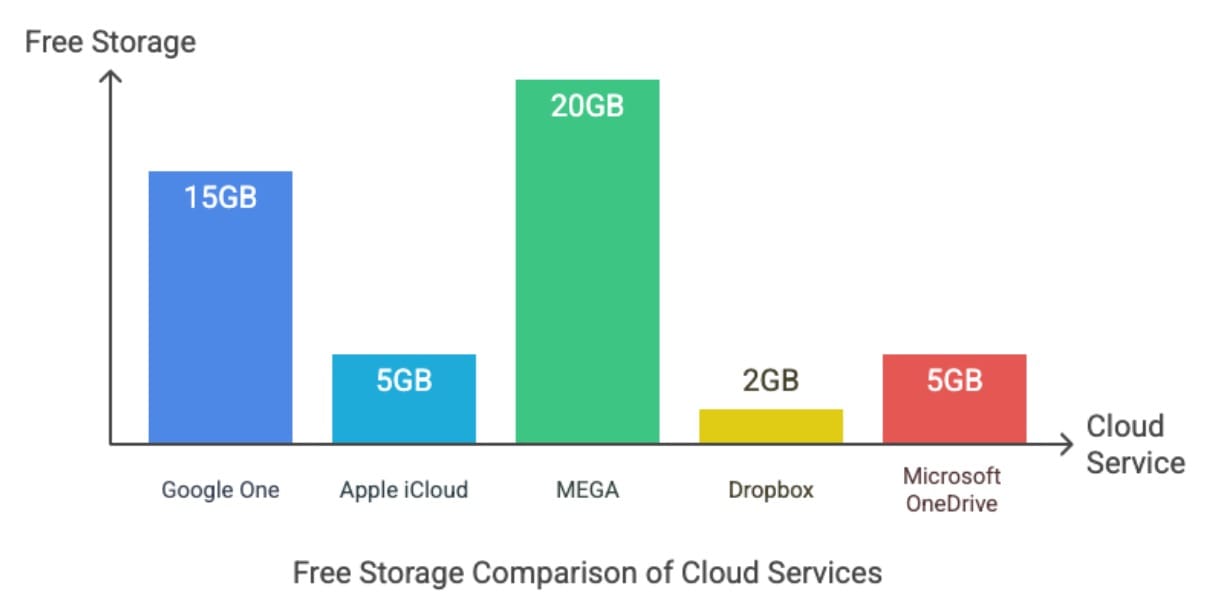
If you're trying to figure out which cloud platform offers the best privacy, value, ecosystem integration, or collaboration tools, keep reading.
This ultimate comparison will help you choose the right service based on your needs.
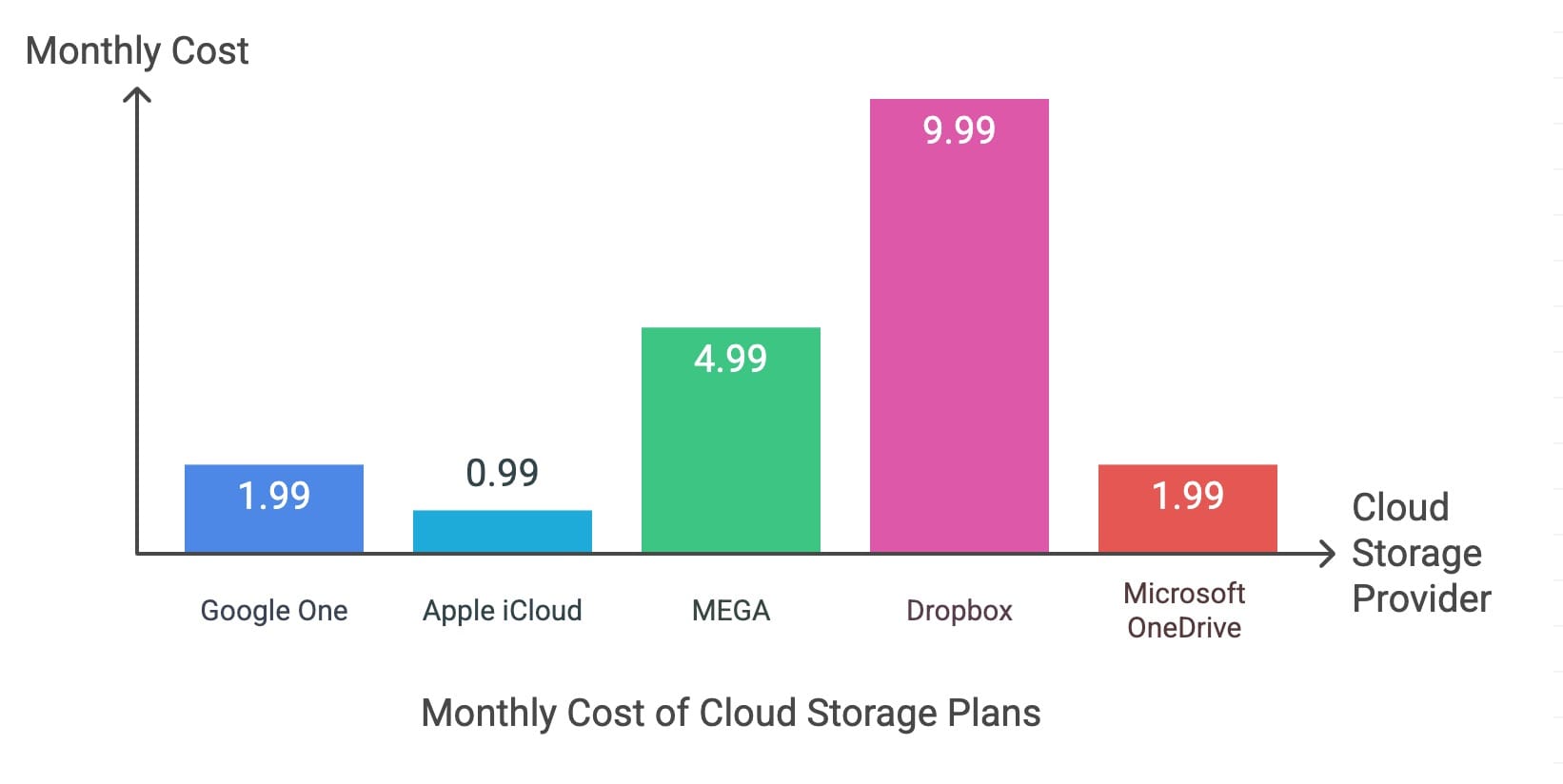
P.S. This article focuses on public cloud storage platforms available in 2025—it does not cover NAS storage solutions.
1. Google One (Google Drive)
My current main choice.
Why? Because it offers seamless storage integration across Google Drive and Gmail—making it ideal for content creators and YouTubers who need to quickly create documents (like scripts in Google Docs) and manage data (like plans or budgets in Google Sheets) on the go.
- ✅ 15 GB free storage (that includes photos and gmail which is not good in my opinion)
- 💰 $20/year for 100 GB
- 📷 Integrates with Google Photos, Gmail, Drive, Sheet and Docs
- 🌐 Excellent sharing and access across platforms
- 🔒 Privacy: Not Good - Google does scan for policy violations
Best For: YouTubers, Content Creators, Android and iPhone users, Chromebook owners, Gmail users, and anyone heavily integrated into the Google ecosystem.

https://one.google.com/about/plans
2. Apple iCloud
I use the free plan for backups—it integrates with Apple devices and services, mainly for syncing key apps like Passwords and Freeform.
iCloud offers one of the most affordable storage plans—just $0.99/month for 50GB, which is a good deal for most users. Unless you're backing up a large photo library, 50GB is usually more than enough for essentials like notes, app data, and device backups.
While the free 5GB plan is quite limited, this low-cost upgrade is a must-have for Apple users who want seamless syncing across their devices, especially for apps like Notes.
I personally use simple notes, and if you're curious, here’s an article comparing the best note-taking apps.
- ✅ 5 GB free (fills up fast)
- 💰 $0.99/month for 50 GB (cheaper than Google One)
- 🔄 Seamless sync across iPhone, iPad, Mac
- 🖼️ Great for photo backups, app sync, and iMessage
- 🌐 Limited support on non-Apple devices
Best For: Apple loyalists who want a smooth, no-fuss experience. The only reason I don’t use it is because iCloud notes apps were blocked at my workplace so I started using Google Drive.

https://www.apple.com/icloud/#compare-plans
3. MEGA Cloud Storage
I switched from Dropbox to MEGA because MEGA offers 20GB of free storage, which is one of the most generous free plans among all cloud providers.
It also places a strong emphasis on privacy and end-to-end encryption, making it a great choice for users who value security.
I highly recommend it if you're currently using Dropbox and looking for a similar, more privacy-focused alternative.
- ✅ 20 GB free (+ extra with referrals)
- 💰 €4.99/month for 400 GB
- 🛡️ End-to-end encryption for all files
- 📁 Secure sharing via encrypted links
- ⏳ Uploads/downloads can be a bit slow
Best For: Store documents, files and specifically designed for users who prioritize data privacy and encryption.

4. Dropbox
Dropbox used to be my favorite for file sharing—simple, reliable, and ahead of its time.
While it still offers strong sync and collaboration features with solid security, it has shifted focus toward business users.
With no affordable lower-tier plans and pricing similar to Google One's 2TB offering, it’s less appealing for everyday users compared to options like iCloud and Google One.
- ✅ 2 GB free
- 💰 $9.99/month for 2 TB (expensive if you need less)
- ⚡ Fast sync, excellent version history
- 👥 Great for team collaboration
- 🧩 Integrates with tools like Slack, Zoom, and Trello
Best For: Teams, remote freelancers, and collaboration-heavy users.

https://www.dropbox.com/plans?billing=yearly
5. Microsoft OneDrive
Good option for Microsoft Office users.
I mainly use OneDrive at work alongside Word, Excel, and Outlook.
Its pricing is comparable to Google One and iCloud. However, I've noticed that Hotmail/Outlook.com tends to attract more spam than Gmail, which has been a downside for me.
On the plus side, Outlook.com offers 15GB of free email storage, which is generous. If you're deeply integrated into the Microsoft ecosystem, OneDrive is a reliable option.
- ✅ 5 GB free
- 💰 $1.99/month for 100 GB
- 📄 Tight integration with Word, Excel, PowerPoint
- 🖥️ Best performance on Windows and in Microsoft 365
- 🔄 Cross-platform support is improving
Best For: Office 365 users and Windows 10/11 power users.
https://www.microsoft.com/en-us/microsoft-365/onedrive/compare-onedrive-plans
My Personal Verdict
After using all of these, here’s my ranking:
- ✅ Best Overall for Most People: Google One
- 🔐 Best for Privacy: MEGA
- 🍎 Best for Apple Ecosystem: iCloud
- 👥 Best for Teams: Dropbox
- 💼 Best for MS Office Users: OneDrive
What I Personally Use
- Google One (Paid – $20/year): My go-to for everything – photos, Google Drive, Docs, Sheet, and Gmail.
- Apple iCloud (Free): Only for iPhone app backups.
- MEGA (Free): Storing my personal documents and when I need to send encrypted or private files.
- Dropbox: Not using anymore due to high cost and limited free storage.
- OneDrive: For work/office and use only when working on the office apps.
Final Thoughts
No single cloud storage is “perfect.”
It all depends on your habits, devices, and what you value most — whether that’s privacy, price, or platform compatibility.
Tip: You can also combine a couple of services. For example, use Google One for most files and MEGA for encrypted sharing.
Let’s Chat
Which cloud storage are you using in 2025?
Have you switched recently?
Let me know in the comments or connect with me on YouTube for my latest tech reviews and productivity tips.
📧 Want a personalized recommendation? Drop a comment below or email me at theguidingway@gmail.com