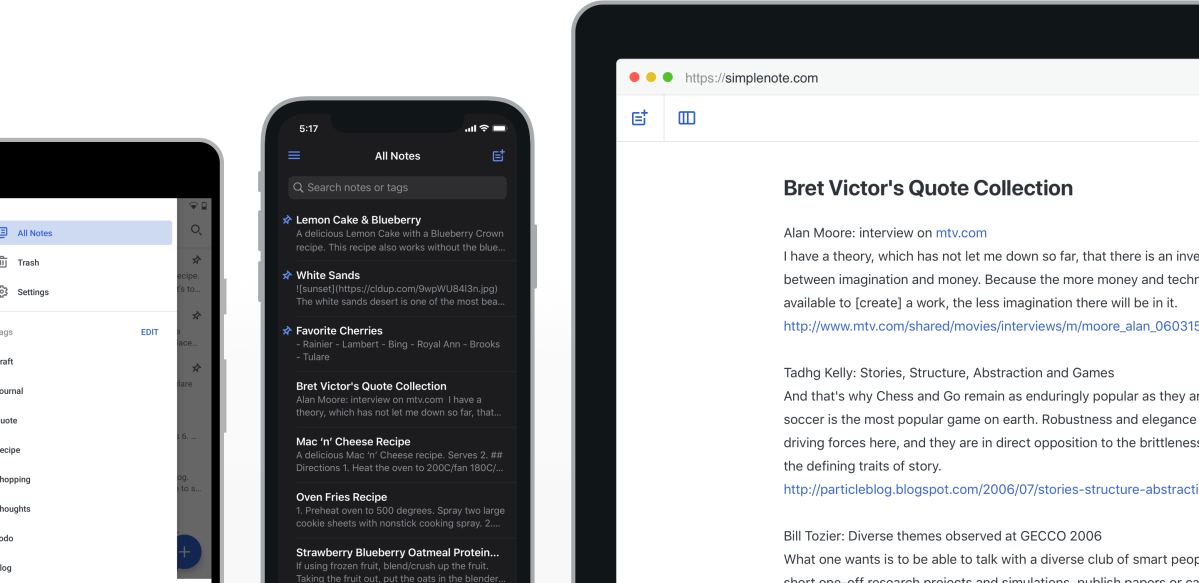Why I Use SimpleNote: A Quick and Simple Way to Take Notes

Note-taking is a personal and essential part of our daily lives.
Whether jotting down a fleeting thought, a to-do list, or something more detailed, the right app can make all the difference.
Over the years, I’ve tried various note-taking apps—Apple Notes, Drafts, Evernote, and more—but I’ve found myself returning to SimpleNote time and time again.
Here’s why SimpleNote stands out for me.
Watch My Comparison Video
I’ve done a quick video comparing Apple Notes, SimpleNote, and Drafts to show the strengths and weaknesses of each. You can check it out on YouTube:
Apple Notes vs. SimpleNote vs. Drafts: The Best App for Quick Note-Taking
The Need for Speed
When it comes to capturing ideas quickly, time is everything.
I noticed a small hiccup with Apple Notes: its widget doesn’t allow you to create a new note directly. Sure, there are workarounds—you can long-press the app icon or swipe to access a quick menu—but they’re just not as seamless as I’d like.
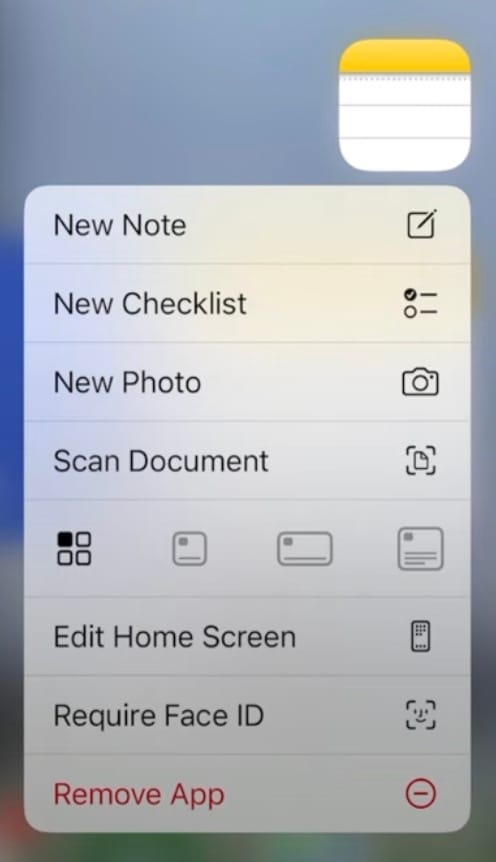
This is where SimpleNote shines. Its widget allows me to create a new note instantly with just one tap. No menus, no extra steps—just open and write.
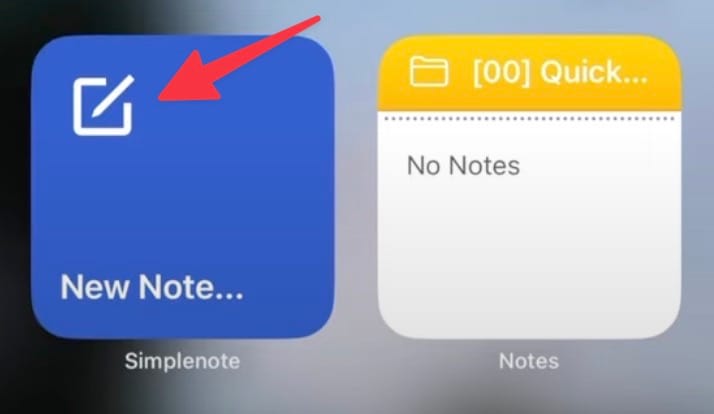
For someone who frequently jots down spontaneous ideas or quick reminders, this feature is a game-changer.
Simplicity Meets Functionality
As its name suggests, SimpleNote is all about simplicity.
It doesn’t overwhelm you with options or features you rarely use.
Instead, it provides a clean, distraction-free space to write. No pictures or images, as this app is focused on writing down notes and ideas on the go.
And let’s be honest—sometimes, that’s all you really need.

Cross-Platform Syncing
Another reason I stick with SimpleNote is its seamless syncing across devices (iOS, Android, Windows, Mac and Linux).
Whether I’m on my phone, tablet, or laptop, my notes are always up-to-date.
You can also access your notes from the website by logging in at simplenote.com.
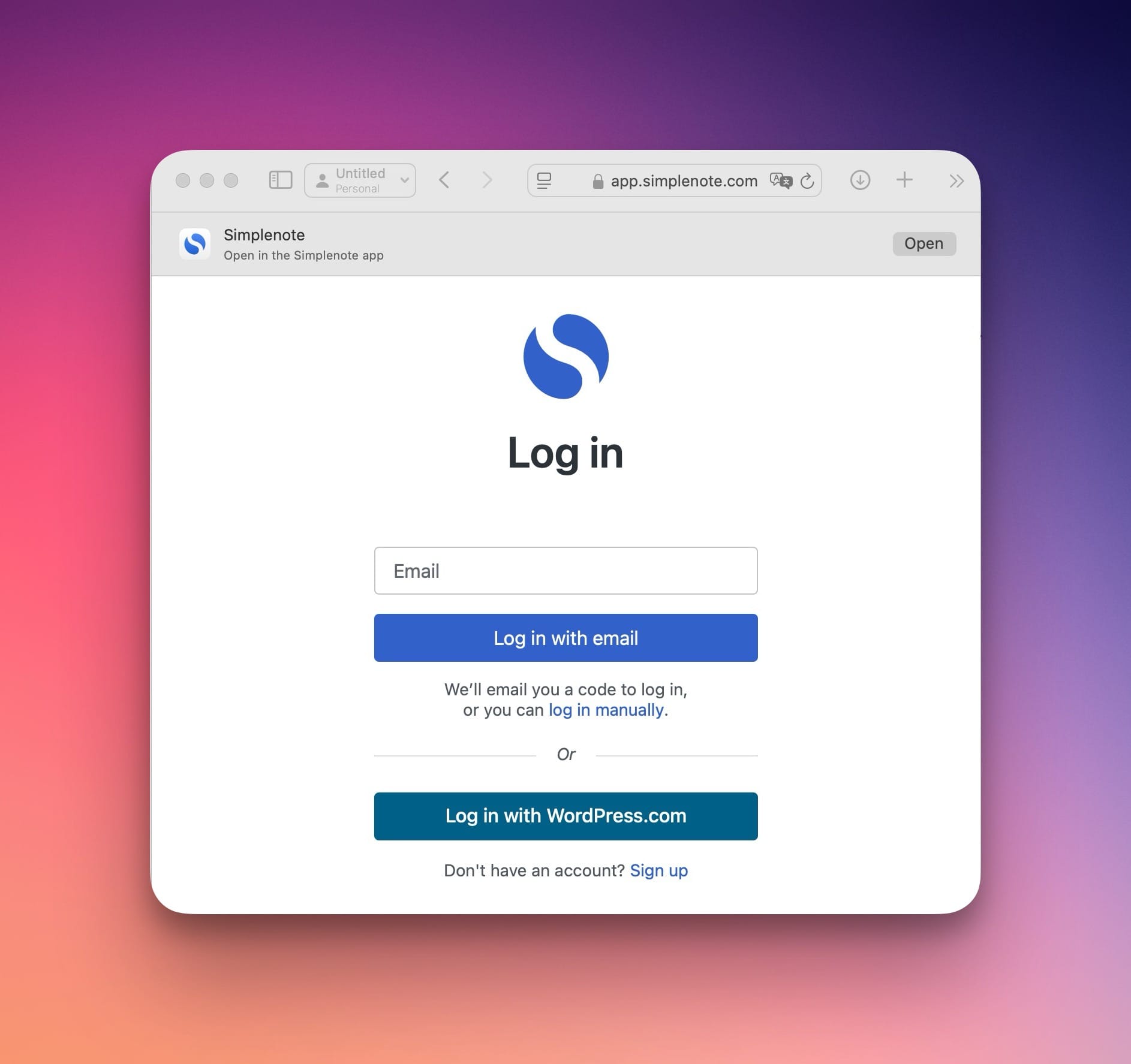
It’s a no-fuss experience that fits perfectly into my workflow.
Digital and Analog: The Best of Both Worlds
While I primarily use SimpleNote for its digital convenience, I also appreciate the charm of analog note-taking.
There’s something uniquely satisfying about pen and paper that no app can replicate.
That’s why I complement my digital system with the Hobonichi Planner.
This planner is perfect for those who enjoy physically writing down their thoughts or planning their day with intention. Its high-quality paper, minimalist design, and versatility make it an excellent choice for both creatives and professionals.
By combining digital tools like SimpleNote with a physical planner like the Hobonichi, I get the best of both worlds—speed and accessibility when I’m on the go, and the tactile satisfaction of writing when I want to slow down and reflect.
Drafts: Another Contender
I must give a shoutout to Drafts, an app designed for those who want to start writing the moment they open it.
As I mentioned in my video, Drafts opens directly to a blank note, ready for you to type.
If you need speed and simplicity combined with powerful integration options, Drafts is a fantastic choice.
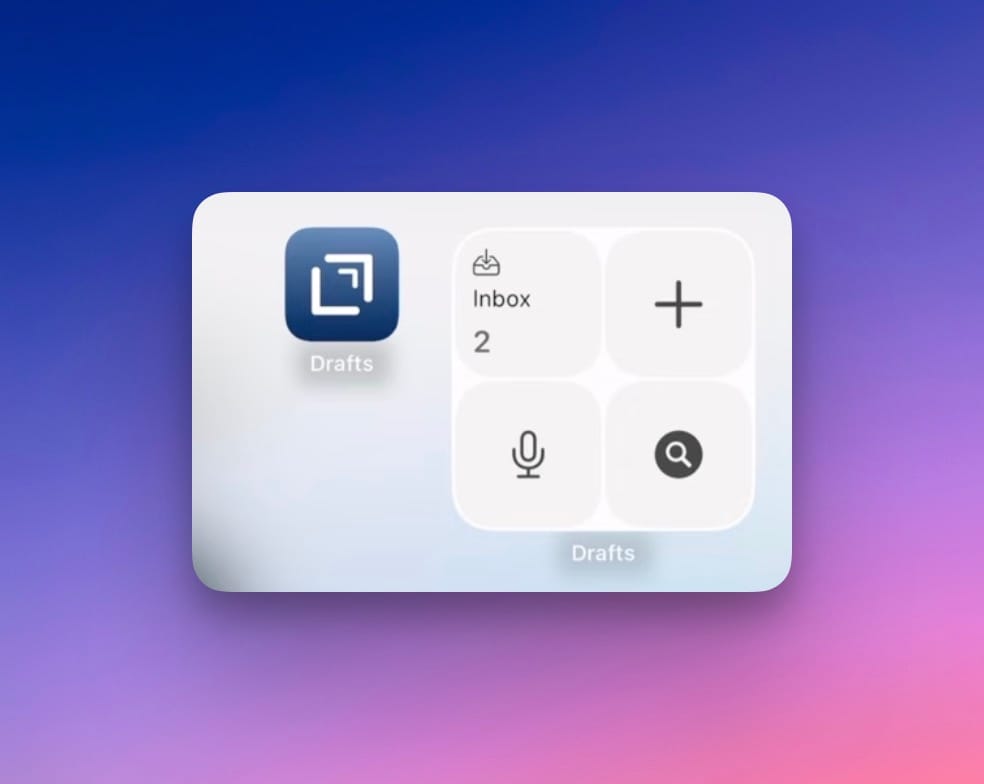
What Apple Notes Could Learn
Apple Notes has come a long way, and it’s a robust app for organizing detailed notes and files. But for quick note-taking, I wish it would add the ability to create a new note directly from its widget.
This seemingly small feature can make a big difference for users on the go.
Why I Stick With SimpleNote
At the end of the day, note-taking is about what works best for you.
SimpleNote ticks all the boxes for me: fast, straightforward, and efficient. It’s a tool I can rely on without overcomplicating the process.
Do you have a favorite note-taking app? Or are you team digital, analog, or a mix of both? Let me know—I’d love to hear your thoughts!
Download SimpleNote today to streamline your note-taking.
Get started for free at simplenote.com.
Disclaimer
Some of the links in this article are affiliate links, including the Hobonichi Planner link to Amazon. This means that if you click through and make a purchase, I may earn a small commission at no additional cost to you. I only recommend products I personally use and believe in. Thank you for supporting my content!